Account Lockout Policies (ALP)
You will be able to lockout an IP and User account with defined limits. Account lockouts will be available in Settings > Authentication > Account Lockout Policy.
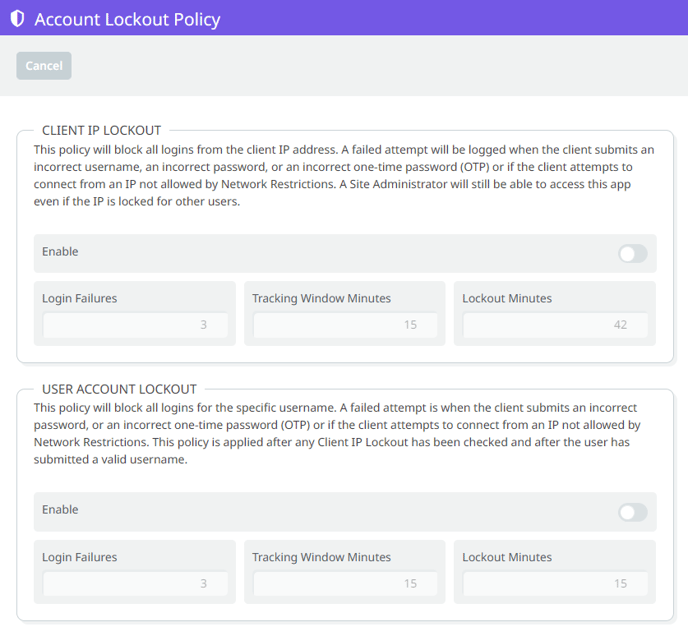
Current Lockouts will be shown in the table below. The table will show the IP address based lockout or the username based lockout.
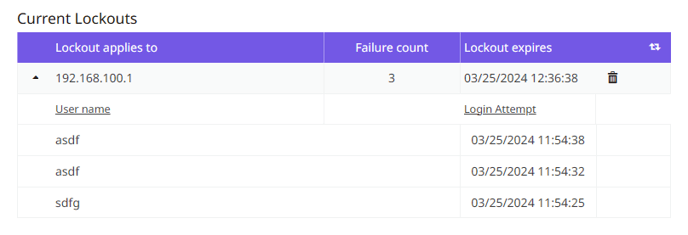
To remove a lockout, follow these steps:
1. Locate the table containing the lockout information.
2. Click on the trash can icon located to the right of the table. This action will remove the lockout.
3. If you need more information about a specific account lockout, you can click on the triangle icon to the left of the IP address or username. This will expand the details related to that lockout.
%20Logos%202022/sharetru%20logo%20white%20bg%20and%20padding.png.png?width=300&height=75&name=sharetru%20logo%20white%20bg%20and%20padding.png.png)