Error: Your home folder is not available
The error "Your home folder is not available" occurs when a user account does not have a Home Directory set.
To correct this issue perform the following:
1. Log into the site as a site administrator.
2. Go to Users > Select the user with the issue.
3. Click the access tab.
4. Select a directory that you want the users home directory to be. Then click the Set as Home button. EG
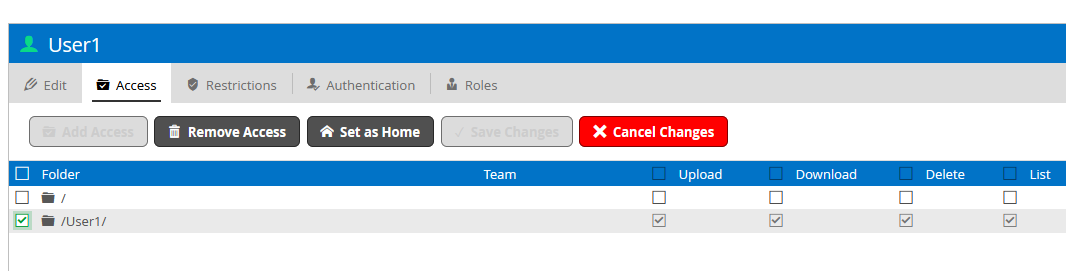
Once completed the user account will have a home directory defined by a home icon.
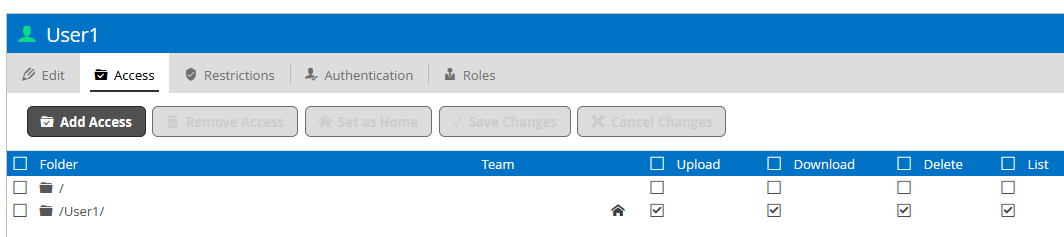
%20Logos%202022/sharetru%20logo%20white%20bg%20and%20padding.png.png?width=300&height=75&name=sharetru%20logo%20white%20bg%20and%20padding.png.png)