How to auto remove Shares that are expired
After a Shares link is expired and no longer in use you can update the following settings to have the system auto remove these expired links.
To utilize this feature do the following:
1. Log into the site as a Site Administrator.
2. Go to Settings > File Sharing
3. Toggle on "Enable auto delete of expired shares"
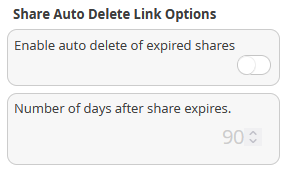
4. Set the number of days a share must be expired before it is deleted.
5. Click "Save"
%20Logos%202022/sharetru%20logo%20white%20bg%20and%20padding.png.png?width=300&height=75&name=sharetru%20logo%20white%20bg%20and%20padding.png.png)