How to Delete a User
To delete a user account perform the following actions:
- Log into the site as a Site Administrator or Team Manager.
- Go to the Users section.
- On the List tab select the user you want to delete.
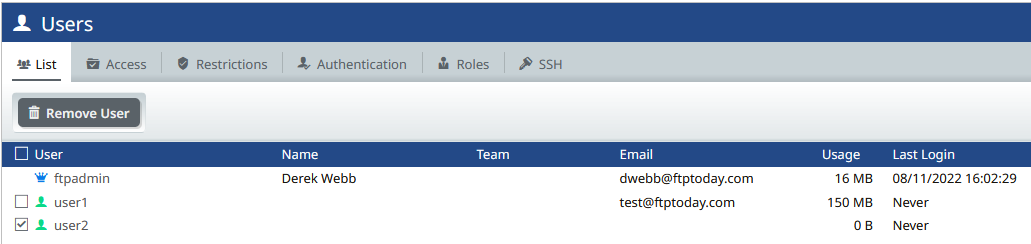
- Click the Remove User button. You will be presented with the delete window.
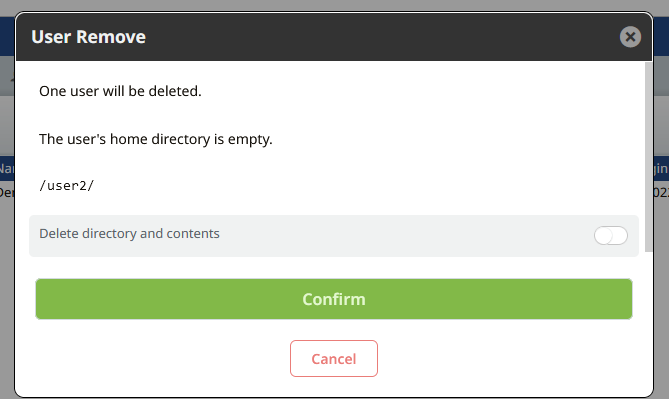
- Select if you would like to delete the users home directory and then click the Confirm button to delete the user.
%20Logos%202022/sharetru%20logo%20white%20bg%20and%20padding.png.png?width=300&height=75&name=sharetru%20logo%20white%20bg%20and%20padding.png.png)