How to generate an API key for a user.
- Log into the site as the user that needs to generate an API key.
- Go to the Profile section.

- Click the Generate New API key.
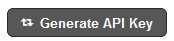
This will prompt you to save a file named api_token.txt.
The contents will look similar to this:API token for api-user at example.ftptoday.com
d10d990de54186f805dd5ef2e799f4e5387d3330d7d8695929
Note that this key is only available to download once. Each click will generate a new API key.
%20Logos%202022/sharetru%20logo%20white%20bg%20and%20padding.png.png?width=300&height=75&name=sharetru%20logo%20white%20bg%20and%20padding.png.png)