How to view the logs for your account
Audience: Site Administrators
Sharetru logs all connections to your account. The data that is included in your logs are connection information, commands issued and IP address of the client. The log data is presented
in CSV format to be easily viewed and filtered or sorted in a spreadsheet application such as Excel.
To view the logs for your account do the following:
1. Log into your account as a Site Administrator.
2. Click on the Files icon on the menu.
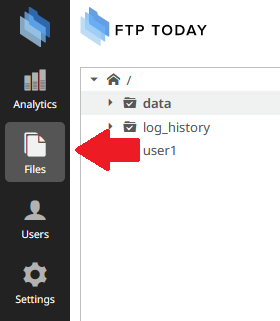
3. Click the log_history directory in the tree list.
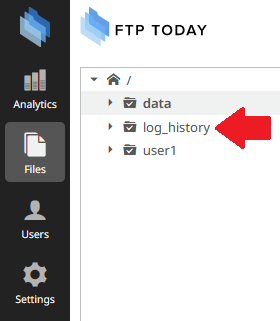
The file list presented in the right pane is the logs separated by month. From here you can download the month you would like to view.
%20Logos%202022/sharetru%20logo%20white%20bg%20and%20padding.png.png?width=300&height=75&name=sharetru%20logo%20white%20bg%20and%20padding.png.png)