How do I view the storage usage for my account?
As of April 2023, Storage Usage has been improved and relocated to the Dashboard tab of the left-hand menu.
1. Log into account with a Site Administrator.
2. Click the Dashboard entry on the tree.
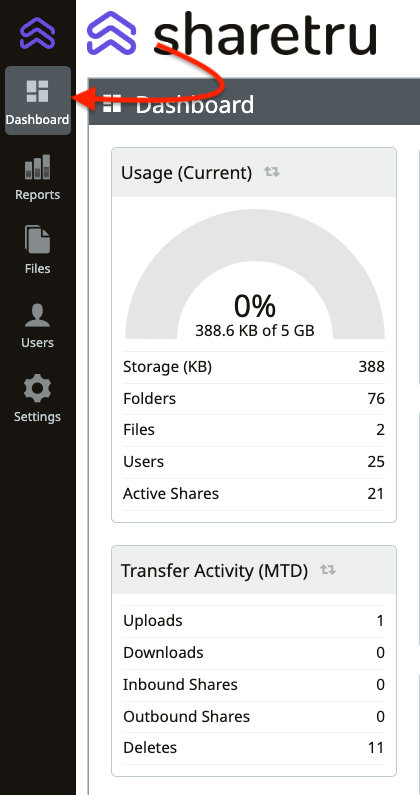
In the right pane, the Storage Usage for your account will be shown.

%20Logos%202022/sharetru%20logo%20white%20bg%20and%20padding.png.png?width=300&height=75&name=sharetru%20logo%20white%20bg%20and%20padding.png.png)