The Shares tab is only available to administrators and team managers. The tab allows for you to manage the Shares Inbound and Outbound links created on your site. This tab is located on each directory. When you select this on the root of the site you can manage all of the Shares links on your site.
You can filter by the type of shares and their status by clicking the Filter button. 
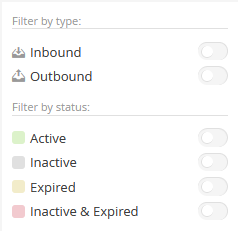
There are 4 types of states for a Share (Outbound or Inbound)
Active - This Share is currently active and can be used.
Inactive - This Shares uses have been exhausted.
Expired - This Share has expired due to the date.
Inactive & Expired - This Shares uses have been exhausted and date expired.
Management icons: - Copy - Copy the link for active Share links.
- Copy - Copy the link for active Share links.  - Delete - Delete the link.
- Delete - Delete the link.  - Pass - Allows the editing of the links Password.
- Pass - Allows the editing of the links Password. - Used - Allows the number of uses to be increased.
- Used - Allows the number of uses to be increased. - Renew Uses - Renew the link to number of uses the link was created with.
- Renew Uses - Renew the link to number of uses the link was created with.  - View Recent Uses - Provides a window showing the resent uses.
- View Recent Uses - Provides a window showing the resent uses.
Columns:
Name - This is a easily identifiable name that can be assigned to a Share. If no name is provided the path is displayed.
Paths - This is the path to the directory and/or files for the link.
Pass - This notes if the link has a password. You can click the icon to edit the password.
Creator - This is the user account that created the link.
Used - The number of uses of the link with the remaining uses available.
Notify - This notes if the link will generate an email when used.
Expiration - This is the date when the link expires or expired.
Last Use - This is the date when the link was last used.
Modified - This is the date when the link was last modified.
