User Facing Clickwrap Agreement
User Facing Clickwrap Agreements are agreements that must be accepted by a user at first (next) login. A clickwrap (also known as click-accept, click-to-sign, or clickthrough) agreement is an online agreement that users agree to by clicking a button or checking a box that says, “I agree.” Once your User Agreement is configured, all user accounts will be issued the clickwrap request upon their next login, including SSO users accounts. These can be used for privacy notices, compliance acknowledgments or any form of contract you wish users to agree to before accessing their files.
Head on over to the FTP Today Secure File Sharing blog to learn more about these types of agreements and best practices when implementing them.
You can customize your site's User Agreement via Settings > Web App > User Agreements. Once saved an example will be displayed at the bottom.
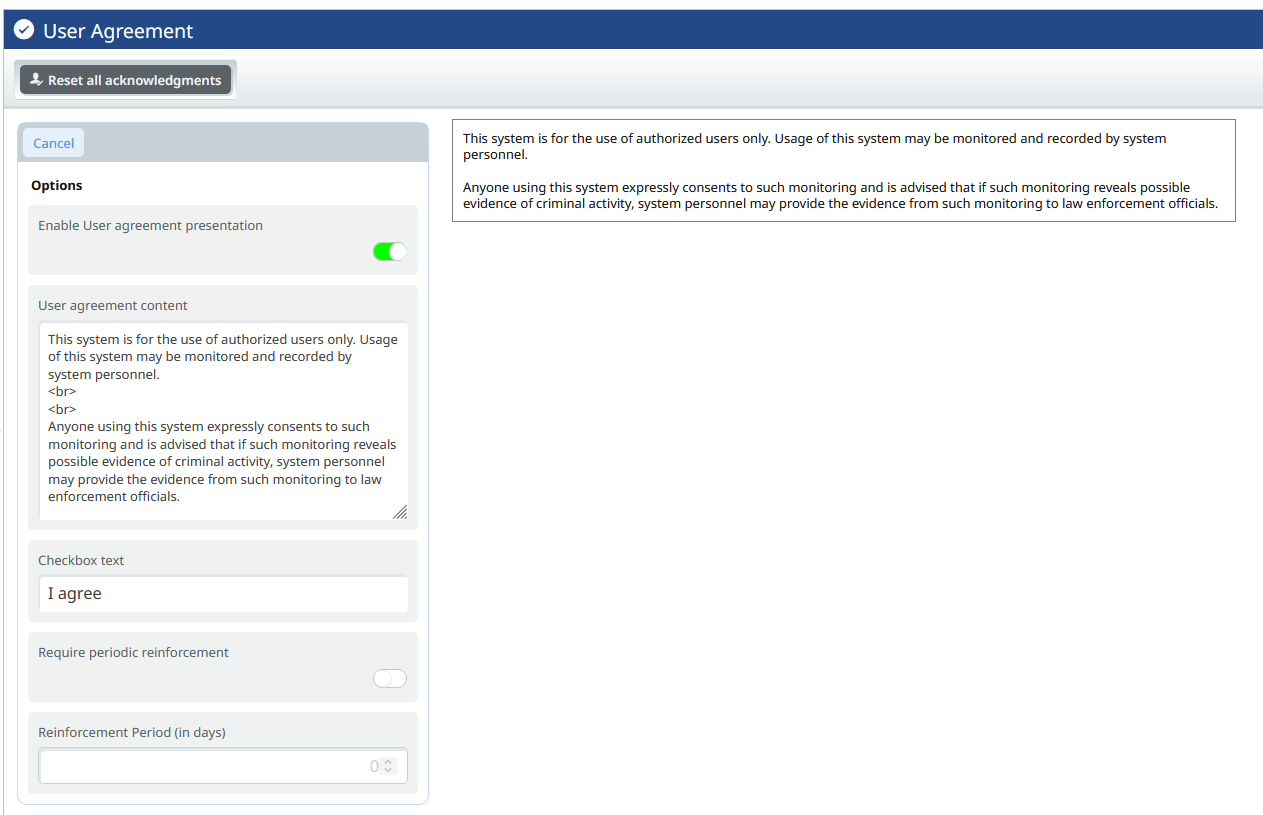
When a user logs into the site they will see the following as an example.
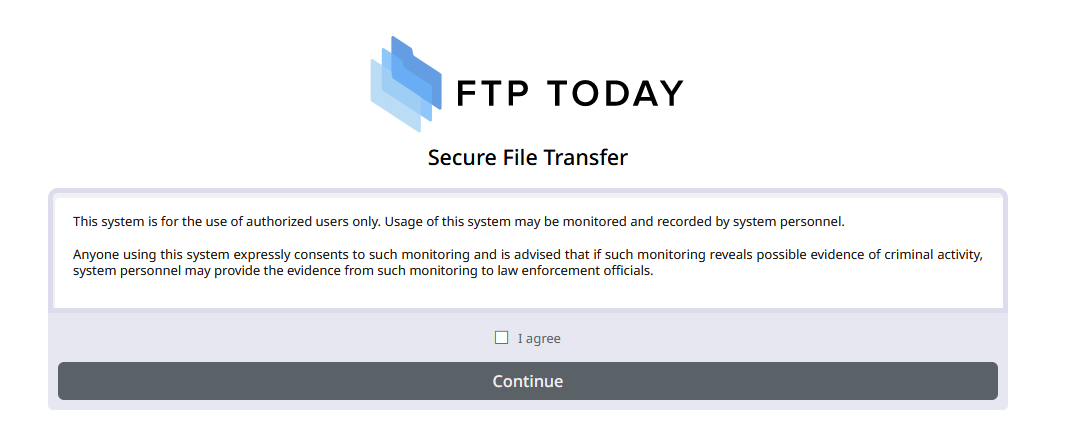
To see who has agreed go to Analytics > Dashboard > Reports > User Agreement
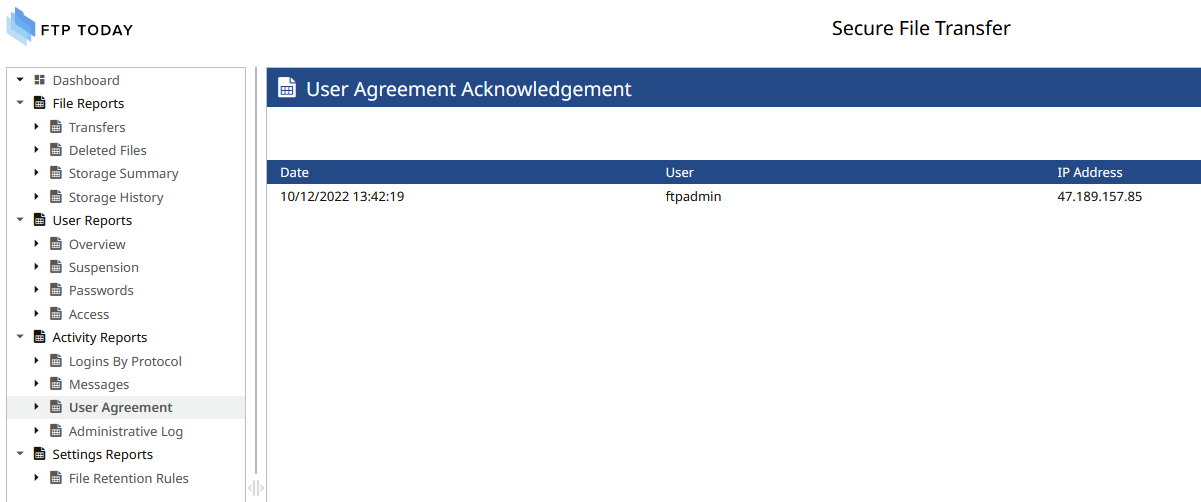
%20Logos%202022/sharetru%20logo%20white%20bg%20and%20padding.png.png?width=300&height=75&name=sharetru%20logo%20white%20bg%20and%20padding.png.png)