Forbidden error when attempting to access Web App
A client can receive the following error when attempting to access the site from a country not allowed in the Country Access settings.
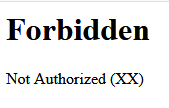
The (XX) indicates the country from which our system identifies the client is visiting from. To grant the client access, you must add this country to the Country Access list. For instructions on how to do this, refer to the article "How to allow access from a specific country".
%20Logos%202022/sharetru%20logo%20white%20bg%20and%20padding.png.png?width=300&height=75&name=sharetru%20logo%20white%20bg%20and%20padding.png.png)