How to enable New User Invites
New User Invites allows you to setup a user account with a username and email address. The email address that you specify will receive an email to setup the password for the account. This is how you enable this for the site.
- Log on to the site as a Site Administrator
- Go to Settings
- Click on Passwords
- Toggle on "Invite users to choose their first password"
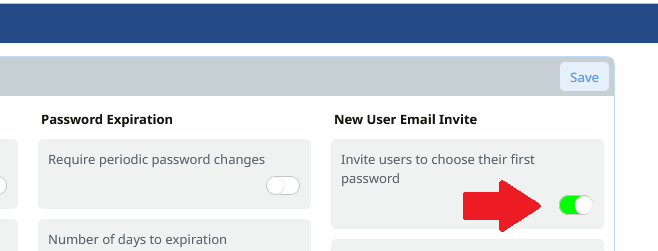
- Click save to apply the settings to your account.
*Note this is a site wide setting and will affect all new user accounts created*
Additional Support Articles: Additional New User Invite Settings
%20Logos%202022/sharetru%20logo%20white%20bg%20and%20padding.png.png?width=300&height=75&name=sharetru%20logo%20white%20bg%20and%20padding.png.png)